Spybot - Search & Destroy Portable
- 06/03/2025
- For Windows
By: By PortableApps
. Rating
Key Details of Spybot – Search & Destroy Portable
- Search your hard disk and Registry for threats to your security and privacy.
- Last updated on February 13, 2025
- There have been 8 updates
-
Virus scan status:
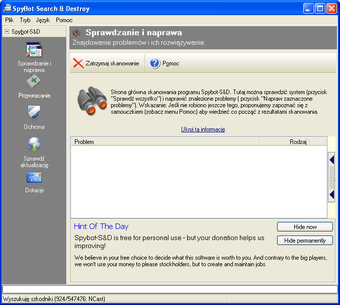.png)
Editors’ Review
Editors’ Review
Spybot’s interface includes a two-paned main window and a sidebar with tools like Search & Destroy, Recovery, Immunize, Update, and Donations. The Help button offers a detailed manual and an illustrated tutorial to guide new users through the program’s features.
Under Search & Destroy, we clicked “Check for Problems.” The scan was thorough, uncovering minor issues we could review in a tree view. After selecting the problems to remove, we clicked “Fix selected problems,” and Spybot handled it efficiently. The Recovery tool ensured mistakenly removed files could be restored. Meanwhile, the Immunize tool added bad sites to the Restricted Zone of supported browsers (like IE and Opera), blocking malicious code from running.
Spybot offers an Advanced mode for more control, but it should be used carefully to avoid removing important files. The program supports multiple interface languages, making it accessible worldwide. However, its scan speed on older machines can be slow, which might frustrate users needing quicker results.
While Spybot is portable and excellent for quick, on-the-go scanning, tools like Malwarebytes offer deeper scans and often better detection rates for newer threats. Spybot excels in its Immunize feature, which proactively blocks malicious sites—something Malwarebytes lacks in its free version. However, Malwarebytes’ modern interface and broader compatibility with newer Windows versions might make it a better everyday solution for home users. For portable or supplementary use, Spybot remains a strong contender.
Bottom Line
What’s new in version 2.6.46
- This version contains not only bug fixes but we have also improved security using Extended Validation (EV) Code Signing Certificates.
- We now offer full support for Microsoft SmartScreen and users will no longer receive warnings of possible Live Protection and Security Center Service conflicts.
- This version is recommended for all users of Windows 7 and above.
Spybot - Search & Destroy Portable
By: By PortableApps
- . Rating
Full Specifications
- GENERAL
-
- Release
- June 21, 2017
- Latest update
- February 13, 2025
- Version
- 2.6.46
- OPERATING SYSTEMS
-
- Platform
- Windows
- Operating System
-
- Windows 8
- Windows 10
- Windows 7
- Additional Requirements
- None
- POPULARITY
-
- Total Downloads
- 548,187
- Downloads Last Week
- 293
Share
Categories
Download
Praesent sit amet malesuada erat. Sed id nunc at massa fermentum.
- Brochure
- Company Detail
- Customer Policies
Recent Post
Have Any Question?
Lorem ipsum dolor sit amet, consectetur adipiscing elit. Ut elit tellus, luctus nec ullamcorper mattis, pulvinar dapibus leo.
- (+62) 81 2345 1234
- dosino@domain.com
Categories
Related Post

VPN Gate Client Plug-in with SoftEther VPN Client
A fast, simple, and effective program!



